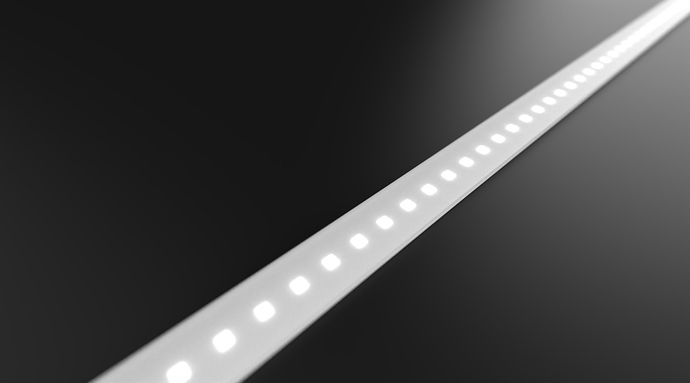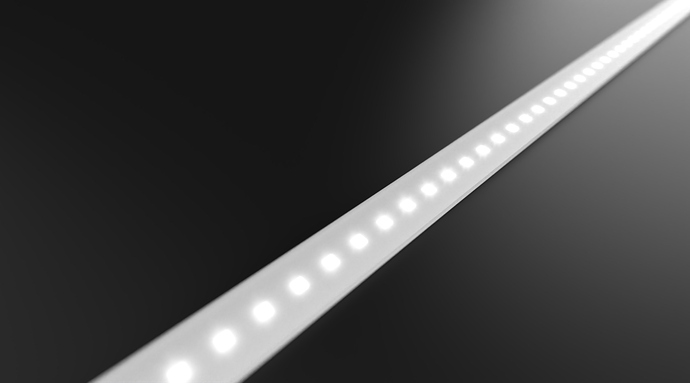How do you create light flair and light in general from surface mount LED’s that look convincing?
Hi Alan!
Do you mean a lens flare? Or more the glare/bloom of leds? Maybe an image helps a bit.
If you mean lens flare, I think you wouldn’t normally get them with led lights. Lens flares are basically really strong lights (like the sun) reflecting inside a lens.
If you mean something like this, that’s more a glare/bloom thing.
The glare/bloom is caused by the shutterspeed so it’s partly overexposed. And the streaks are caused by the shape of the camera’s shutter and it’s opening, the aperture setting in photography. A f/2 will give little streaks (like the points of a star) while an opening of f/22 will give a lot of them like this image:
I’m no photographer so maybe someone can explain better. Keyshot doesn’t really mimic a real physical camera in that depth I think you can adjust the things needed. But even if it would I think it’s way faster to add it later in post in a program like Photoshop.
Same for a lens flare but I think a lens flare would look pretty artificial if it’s an image of LEDS. Maybe you get them if you use a mobile phone in combination with bright leds but it says more about the quality of the mobile phone’s lens than it gives a realistic feel/touch. Again, no photographer but most of the time I look on those sites if I want to accomplish something I’ve seen on images.
Good luck!
Hi Oscar,
I am thinking an effect more like the top photo image. and also how it would appear through translucent plastic.
I was playing a bit in Keyshot and maybe you can use what I did.
I modelled a strip in Keyshot first with just some cubes. You have the LEDs, the strip which might have some top layer acting to diffuse the LEDs’ lights. Although I wonder if a normal led strip has such a layer. At the bottom (below the LEDS) there is a ‘carrier’ which basically hold the LED’s together and is a shiny bright white most of the time which acts as a kind of reflector for the light.
If you play with the cloudiness/transparency of the diffuser-layer you get different results from real equal lighting to more the dots as in this example. To get a picture in real life with this look you would need a very short shutter speed.
I downloaded some free ‘sunburst’ brushes here:
6 Sunburst Brushes | Free Photoshop Brushes at Brusheezy!
Which gives you the bottom result. In the end it’s really about what result you have in mind. It always helps to check the different parts of the real product if you want to get as close as possible. Like the layers it has how it spreads lights etc. From a distance in a real photograph a led strip would soon look like a white or coloured bar without any detail at all.
Some renderers like V-Ray have all settings a physical camera also has, that helps a lot if you try to mimic things like aperture, shutter speeds etc. With product shots that’s most of the time not needed since you just want a great picture which sells 
It’s not allowed to upload .bip and .ksp files so I put the brushes and Keyshot file in a little package if you want to take a look: https://we.tl/t-Gb46ZYcRsM
I do led’s like this all the time, and yeah you can’t really get the lens flare look straight out of KS, its much better to composite it in photoshop, although can be very tedious. There are great tutorials on YT about doing this along with a lot of free resources (brushes, stamps, shapes etc) to make it happen.
Hi Matt, thanks for the advise. I was hoping to get it free in KS, but can photo edit it in PS. I’ll look for the YT tutorials.